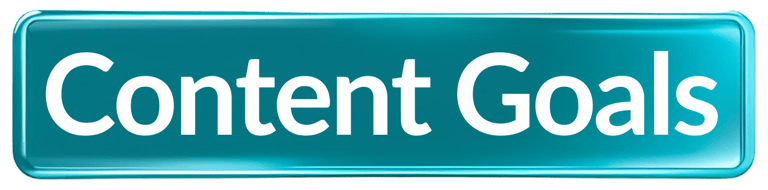Get Wiki With It: Why Your Writing Style Guide Belongs on a Wiki Platform
Every content team faces the same challenge: how do you maintain a living, breathing style guide that everyone can access, update, and actually use? While many teams default to familiar tools like Word documents or design platforms, there's a better way to manage your writing standards. Wiki platforms offer a superior solution for creating and maintaining style guides that grow with your team and content needs.
UX WRITINGSTYLE AND TONECONTENT OPERATIONS
April Norhanian
4/18/20254 min read


Where do you keep your writing style guide?
In nearly every design project I've worked on, inconsistent style guide management has created friction and delays. I've watched teams scramble to find the latest version of their brand guidelines, seen contractors miss crucial style requirements because they couldn't access internal documents, and experienced the frustration of stakeholders making decisions based on outdated information. The problem becomes even more acute when working with external partners, freelancers, or client teams who need style guidance but can't access your internal systems. Email attachments become the fallback, creating a web of version confusion that undermines the very consistency the style guide is meant to ensure.
The traditional approach falls short
Most content teams start with what feels familiar, but these common approaches quickly reveal their limitations:
Word Documents and Google Docs become unwieldy as they grow. A comprehensive style guide can easily reach 50+ pages, making specific information difficult to find. Version control becomes a nightmare when multiple team members need to make updates, and there's no easy way to link related concepts or create a logical information hierarchy. Comments and suggestions pile up, creating visual clutter that makes the document harder to navigate.
Design Tools like Figma work well for visual brand guidelines but fall short for text-heavy style guides. These platforms aren't optimized for extensive written content, making them cumbersome for detailed grammar rules, tone guidelines, or editorial standards. Search functionality is limited, and the interface isn't designed for the kind of reference behavior that style guides require.
Spreadsheets might seem logical for organizing style decisions, but they quickly become rigid and unintuitive. Complex style rules don't fit neatly into rows and columns, and there's no way to provide context or examples alongside the rules. As the spreadsheet grows, it becomes as difficult to navigate as an overgrown document.
Email chains and Slack conversations capture style decisions in the moment but create scattered, unsearchable knowledge. Important decisions get buried in conversation history, and new team members have no way to discover existing standards.
Why wikis win for style guides
Wiki platforms solve these problems by design. They create interconnected, searchable knowledge bases that can grow organically while maintaining structure and accessibility.
Searchability is perhaps the biggest advantage. When a writer needs to check whether you use "email" or "e-mail," they can search and find the answer in seconds rather than scrolling through a lengthy document. This immediacy encourages consistent style guide usage.
Linking and cross-referencing allows you to connect related concepts naturally. Your entry on "voice and tone" can link to specific examples in your "customer communication" section, creating a web of interconnected knowledge that helps writers understand not just the rules, but the reasoning behind them.
Version control and history tracking means you can see who made changes and when, making it easy to understand the evolution of your style decisions. This transparency helps teams understand why certain choices were made and makes it easier to onboard new team members.
Collaborative editing enables multiple team members to contribute simultaneously without the chaos of competing document versions. Changes can be made in real-time, and most wiki platforms include discussion features for debating style decisions.
Hierarchical organization lets you create logical information architecture. You can organize by topic, content type, or frequency of use, making it easy for team members to find what they need quickly.
Top wiki platform options
Several platforms excel at hosting style guides, each with distinct advantages:
Notion
Pros: Notion's block-based structure makes it easy to create visually appealing, well-organized style guides. The platform excels at mixing text, images, and embedded content, making it perfect for style guides that need visual examples. Database functionality allows for dynamic organization, and the template system helps maintain consistency across different sections.
Cons: Notion can be slow to load with large amounts of content, and the learning curve for advanced features might be steep for some team members. Search functionality, while good, isn't as robust as dedicated wiki platforms.
MediaWiki
Pros: This is the same platform that powers Wikipedia, so it's battle-tested for large-scale knowledge management. The search functionality is excellent, and the platform handles complex linking and categorization beautifully. It's also open-source and highly customizable.
Cons: MediaWiki requires more technical setup and maintenance than other options. The interface feels dated compared to modern alternatives, and the markup language can be intimidating for less technical users.
Confluence
Pros: Confluence integrates seamlessly with other Atlassian tools like Jira and Trello, making it ideal for teams already using that ecosystem. The platform offers robust permissions management, excellent search capabilities, and strong collaboration features. Page templates help maintain consistency across different style guide sections.
Cons: Confluence can be expensive for larger teams, and the interface can feel overwhelming with its many features. Some users find the editor less intuitive than other modern platforms.
GitBook
Pros: GitBook creates beautiful, professional-looking documentation that's easy to navigate. The platform excels at creating public or private knowledge bases with excellent search functionality. Integration with development workflows makes it perfect for teams that want to version control their style guide like code.
Cons: GitBook is primarily designed for technical documentation, so some features might be overkill for style guides. The pricing model can be expensive for larger teams, and customization options are more limited than other platforms.
Bookstack
Pros: BookStack offers a clean, intuitive interface with excellent organizational features. It's self-hosted, giving you complete control over your data and customization. The platform provides good search functionality and user management features.
Cons: Being self-hosted means you need technical expertise to set up and maintain the system. The feature set is smaller than some commercial alternatives, and you're responsible for backups and security.
Making the switch
Moving your style guide to a wiki platform requires some upfront investment, but the long-term benefits far outweigh the initial effort. Start by auditing your current style guide content and organizing it into logical categories. Consider how your team actually uses the style guide and structure your wiki to match those usage patterns.
The collaborative nature of wikis means your style guide can become a living document that evolves with your team's needs. Instead of quarterly style guide updates that nobody reads, you can make incremental improvements that immediately benefit everyone.
Your writing style guide is too important to be trapped in a static document. Give it the dynamic, searchable, collaborative home it deserves on a wiki platform. Your content team will thank you, and your content quality will improve as style standards become more accessible and actionable.
Wiki platforms transform style guides from reference documents into active resources that teams actually use. When finding and following style guidelines becomes effortless, consistent, high-quality content follows naturally.