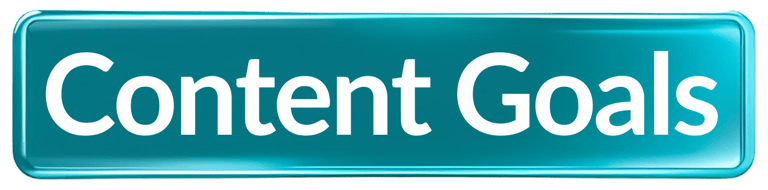Content Goals
Content is more than just words—it's the key to unlocking seamless user experiences. I specialize in UX content design and writing that speaks directly to your users' needs.
Whether you're launching a new product or refining an existing platform, my expertise ensures your content is clear, compelling, and strategically aligned with your business goals.
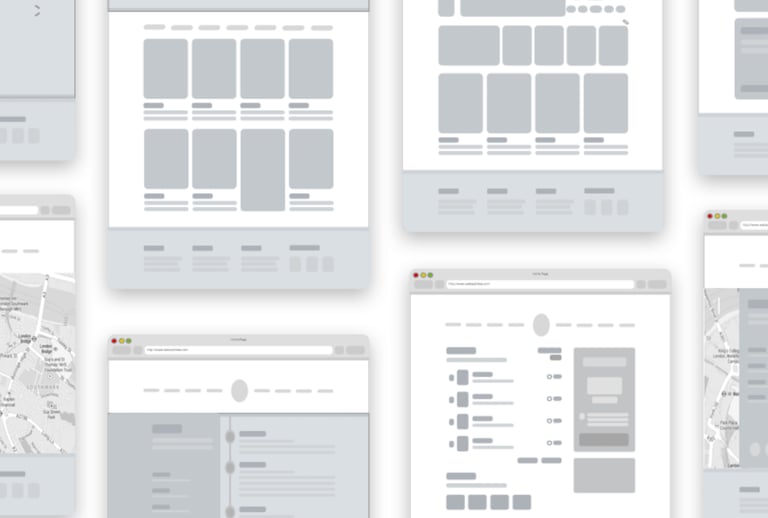
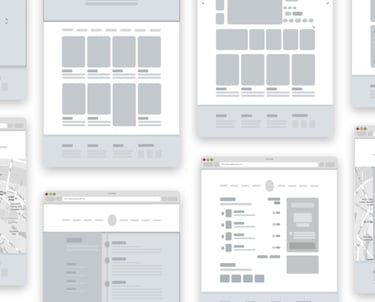
Content Strategy Services
I’m a UX Content Strategist specializing in Content Design and UX Writing. Using the most recent industry standards for user experience (UX), I lead the content design and writing for websites, digital products, and mobile apps.
Content Design






Plan, create, and organize a content architecture that meets user needs and your business objectives.
UX Writing
Create clear, concise, and user-centered text that guides the user within a product or interface.
Content
Governance
Maintain a process for content collaborators to create, approve, and track the success of content.
My approach to UX content
Great content combines empathy with strategic thinking to create content that truly resonates with users. It takes a certain skill to translate complex ideas into clear, concise, and actionable language. I believe in documentation and effective collaboration with cross-functional teams, incorporating feedback and iterating on content to ensure it meets both user needs and business objectives.
Simplicity


Simplicity doesn’t just happen. Taking complex ideas and turning them into a frictionless user experience is an art. ContentGoals can help.


Clarity
Content is used across many teams and channels. Clarity is essential for team collaboration and documentation.


Consistency
Consistency creates an invisible framework that supports trust, brand perception, user success and business goals.
Why content goals?
Content is the foundation of any successful digital strategy. Without clear, measurable goals, your content becomes a scattered collection of messages with no unified purpose or direction.
Whether you're a startup crafting your first website, or a multinational corporation managing thousands of pages, I help ensure every piece of content is purposeful, user-centered, and aligned with your business objectives.
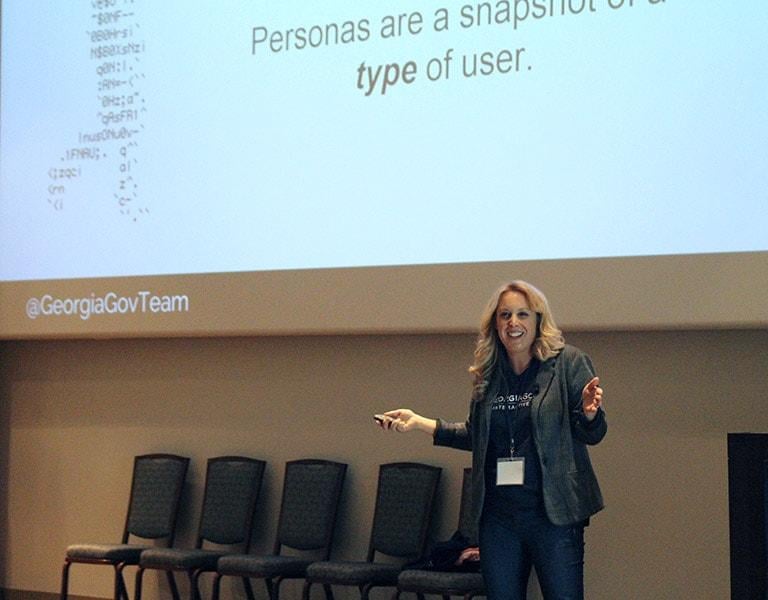
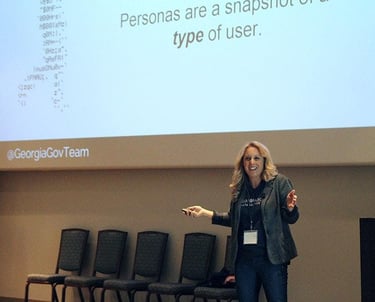
17+
10+
Industry verticals
Years experience
"Her ability to bridge the gap between content design and broader content strategy initiatives is truly commendable. Any team would be fortunate to have April on board!"
Kate Hovland, Content Strategy Manager at EPAM


★★★★★
Peer reviews
Take a moment to explore what my peers in the content strategy community are saying about my work. Over on LinkedIn, you'll find recommendations and testimonials from fellow strategists, designers, and business leaders who've experienced my approach to content firsthand.
These testimonials share real stories of transformation – from untangling complex content challenges to building sustainable content systems. Your trust matters, and I believe there's no better way to earn it than through the honest words of professionals who've been in your shoes.